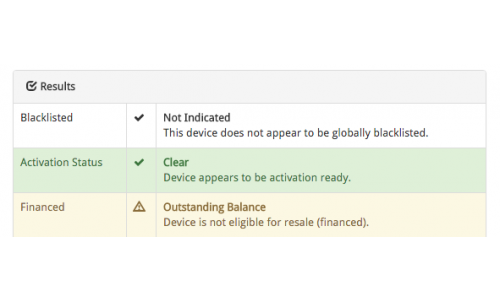One thing that many people forget to take into consideration when selling a phone is whether or not the device is fully paid off. If you’re financing a phone (making payments instead of paying full price for the phone upfront) you need to be sure that your phone is completely paid off before it can be sold.
Think of it as a “rent to buy” situation, until you make all of the required payments on the phone you do not truly own it and thus, cannot sell it—this is called a “financed” IMEI.
IMEI, ESN, and MEID are all unique numbers that manufacturers use to identify each individual device, so depending on which phone you have it will have 1 of these 3 numbers associated with it. So how can you check and see whether or not your device’s IMEI is clear? There are two steps…
1. Locate Your IMEI/ESN/MEID Number
iPhone: Your IMEI is engraved on the back of the phone. If you need the MEID ignore the last number IMEI is 15 numbers, MEID is 14.
Android: Settings > About Phone > Phone Identity | Status > MEID (or similar)
You can also dial the universal IMEI code on any phone. Simply dial *#06# (without hitting call) and the number will pop up on your phone’s screen.
2. Check The Device Online
There are many different IMEI checkers online. If you’re a T-Mobile customer try the T-Mobile IMEI Status Checker. If you’re not with T-Mobile, try entering your number into Swappa or CheckESNFree.com.
When you check the status of your phone, be sure it is still activate. An unactivated phone may not show accurate information.
If your phone is activated and shows that everything is all clear, then you’re free to get cash for your phone!