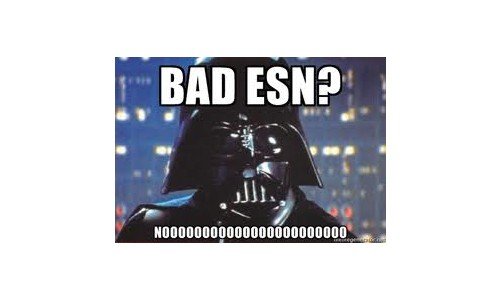"Bad ESN" has to do with CDMA phones. When a phone is sent in with a bad ESN and adjusted and/or sent back to the customer, many a times the customer is confused as to what that means and why their phone was significantly downgraded. A bad ESN phone can mean one of two things. The first is that the phone has been reported Lost/Stolen. Please be aware that if you are trying to sell stolen items we will catch it and have nothing to do with such items. A Bad ESN can also mean that the phone is still active on an account and therefore cannot be reactivated on another account. This account could also be delinquent which means that although the phone has been inactivated, there is a balance on the account and therefore the carrier, such as Sprint or Verizon, has locked the phone until the balance has been paid off.
A "blacklisted" phone is one on a GSM network, either AT&T or T-Mobile. A Blacklisted phone is one that has been reported lost or stolen. If one ever purchases a phone like this, it may activate initially but within 20-30 minutes, the phone will no longer work. You may even get a call from AT&T. There are some companies that unlock these phones for global use but these phones usually cannot be used in the USA. AT&T and T-mobile have combined their IMEI blacklisted numbers so even if you were to try to use it with the other carrier, you will run into issues.
How do you check if a phone has a bad ESN or is blacklisted? You can use the website: checkesnfree.com. This website will check Verizon ESNs, and IMEIs that are blacklisted. Sprint phones have had some issues on this website and you generally will have to call Sprint to check if the phone has a bad ESN. It is suggested that you do this prior to purchasing a phone to be on the safe side. If you do talk to a representative, make sure that they have checked if the phone has been lost or stolen, is activated, or is inactive on a delinquent account. Sometimes, the representative does not check all these items.
Which number do you use to check the ESN or black listed status of a phone? If you go into settings --> general --> about --> MEID, this number is what you will enter to check the ESN of a phone. If you call Sprint or Verizon, they will ask you for this number as well. To check the IMEI status, you can go to the settings --> general --> about --> IMEI and use this number to check if the phone is blacklisted or not.
Remember, it is always better to be safe than sorry and we strongly suggest you check these items prior to purchasing a phone.